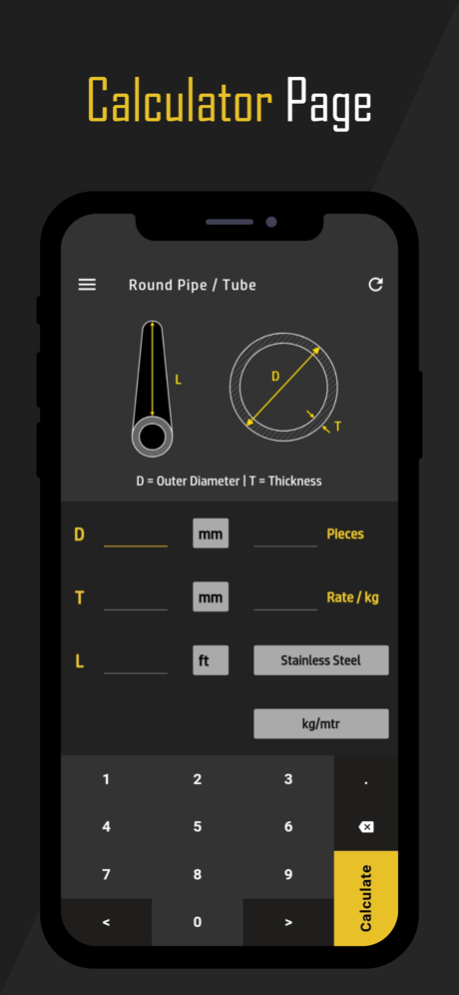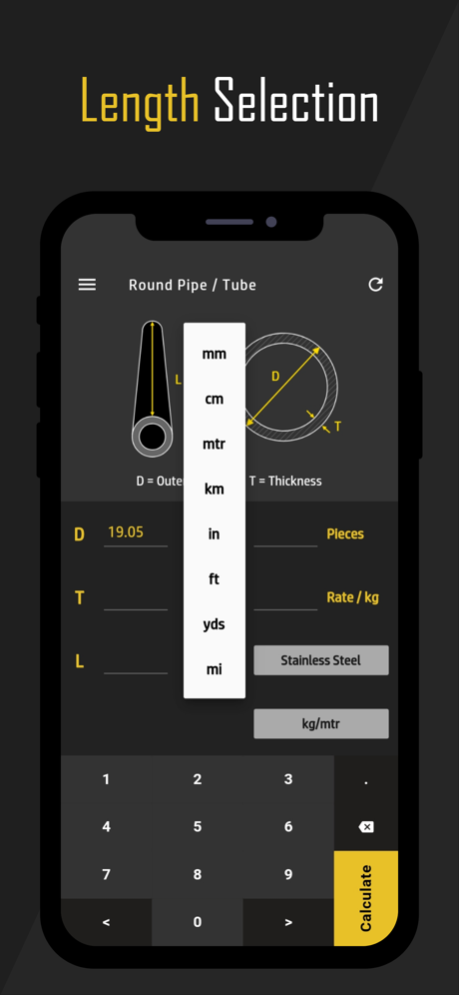Metal Weight Calculator - MWC 2.2.2
Free Version
Publisher Description
Metal Weight Calculator by Metal ONE is created with the objective of providing one step solution for weight calculating needs for metal & steel industry .
Features
1. Clean & intuitive interface .
2. Use any combination of imperial or metric units for input or output.
3. Created with industry experts.
4. Formulated in a unique way to deliver results for any grade .
5. Ease of usage & simple to understand.
6. Custom keyboard to give best user experience
7. Feedback option to suggest any changes or addition of features .
8. Regularly updated .
9. Offering all metric & imperial units .
Grades
1. Stainless Steel
2. Nickel Alloys
3. Carbon Steel
4. Copper Alloys
5. Titanium Alloys
6. Aluminum Alloys
& Many more...
Shapes
1. Pipes & Tubes
2. Square Tube
3. Rectangle Tube
4. Round Bar
5. Hex Bar
6. Square Bar
7. Flat Bar
8. Sheet / Plate
9. Angle
10. Circle / Disc
11. Ring
12. Wire / Welding Rod
& Many more coming soon...
Terms of Use : https://metalone.app/mwc-terms.html
Nov 24, 2022
Version 2.2.2
Minor Update & Bug Fixes
About Metal Weight Calculator - MWC
Metal Weight Calculator - MWC is a free app for iOS published in the Office Suites & Tools list of apps, part of Business.
The company that develops Metal Weight Calculator - MWC is Brijesh Kothari. The latest version released by its developer is 2.2.2.
To install Metal Weight Calculator - MWC on your iOS device, just click the green Continue To App button above to start the installation process. The app is listed on our website since 2022-11-24 and was downloaded 2 times. We have already checked if the download link is safe, however for your own protection we recommend that you scan the downloaded app with your antivirus. Your antivirus may detect the Metal Weight Calculator - MWC as malware if the download link is broken.
How to install Metal Weight Calculator - MWC on your iOS device:
- Click on the Continue To App button on our website. This will redirect you to the App Store.
- Once the Metal Weight Calculator - MWC is shown in the iTunes listing of your iOS device, you can start its download and installation. Tap on the GET button to the right of the app to start downloading it.
- If you are not logged-in the iOS appstore app, you'll be prompted for your your Apple ID and/or password.
- After Metal Weight Calculator - MWC is downloaded, you'll see an INSTALL button to the right. Tap on it to start the actual installation of the iOS app.
- Once installation is finished you can tap on the OPEN button to start it. Its icon will also be added to your device home screen.